
The Complete Guide to SEO for your Journo Portfolio Website

Josh Lewis
Published onA beautiful, well-designed portfolio is an amazing way for freelancers, business owners, and students to showcase their projects and their passions. But your portfolio can be much more than just a landing place for people to view your work.
A portfolio that is optimized for search engines is also a marketing tool that can drive business to your site and significantly increase your impact. SEO can take your portfolio from a simple collection of your work to an impressive engine for growth.
In this guide, we'll take you through everything you need to know to make your portfolio SEO-friendly and how to use Journo Portfolio's features to boost your visibility in the digital world.
What is SEO?
SEO stands for "Search Engine Optimization", and is the process by which websites make sure that they are visible on the web.
Search engines are the technology we use to find something on the internet (with Google by far the largest and most utilized). Search engines work by taking the search parameters we put into the search box (commonly a website, topic, or question) and displaying the search results on pages.
These pages are called SERPs, or "search engine results pages", and while many queries return a large number of SERPs, most of us only view the first few results. For example, some studies show that 75% of searchers only view the first page of a search.
SEO is the process by which companies, organizations, and individuals try to optimize their site so that it shows up higher in the rankings for relevant searches.
If you want to learn more about SEO generally, have a look at Google's SEO Starter Guide.
How can SEO help me grow?
There are many reasons you may have created a portfolio. It may be required for your schooling or to apply for an educational program. It can be an important part of a job search or a way to keep track of your projects.
If you're like most people, though, your portfolio is a way to attract new clients and a wider audience for your work.
In order for your portfolio site to be an effective tool for generating business, it needs to rank high enough in search results to be seen by your target audience. The way to make that happen is through an SEO-forward approach to the creation and maintenance of your portfolio site.
Higher rankings equate to higher visibility and more traffic, which means more potential clients will be visiting your site and learning about your work.
In addition, higher ranking sites tend to be seen as more legitimate. Just by having a higher ranking portfolio, you will have convinced potential employers of your authority and competence in that space.
Even if you aren't using your portfolio to attract business, SEO best practices can ensure you have a site that runs well, is easy to use, and has value to site visitors. While at first it may seem overwhelming to create an SEO-friendly portfolio, Journo Portfolio offers SEO features that make much of the work you'll need to do simple to implement and to keep up.
How does SEO work?
Search engines like Google, Bing and Yahoo rank websites according to how relevant the website is for the search, how user-friendly the website is, and how trustworthy the search engine believes it to be. This is because the job of search engines is to consistently find usable, relevant content, and when they do a good job of that, the search engine attracts more users. It's why Google has been so successful.
The relevance of a site is determined by how much the content of the website matches the original search. This is in large part defined by "keywords", text on the website and in the website's coding that matches the words in the query. We'll talk more about those later.
User-friendliness refers to how usable and efficient a site is and includes such parameters as navigability, lack of broken links and error pages, speed, and so on. Having a website on a server that has a lot of outages, for example, will hurt the website's ranking.
Lastly, trustworthiness is determined by the quality of the content, and includes factors such as high-quality links to reliable sources, authoritative content, and a lack of spelling and grammatical errors. The amount of traffic a website gets can also affect perceived trustworthiness, so as a website ranks higher and gains more traffic, it tends to create a positive feedback loop for SEO.
Understanding Keywords
In order to determine if a website's content matches well with a search query, Google uses bots called "crawlers" to comb through your site and look for matching terms in your site's content and coding. Crawlers systematically index the content of your website's pages so that it's available for search engines. Search engines will then display your web page when someone puts in a search query that matches up with the indexed content found by the crawlers and stored by the search engine.
Crawlers use various parameters to interpret the meaning of your site's content, but keywords are one of the main things they look for. "Keywords" are words or a series of words that are common search queries on a particular subject.
Examples of keywords would be "architecture portfolio", "best copywriting practices for marketing", or "how do I submit an article?". Depending on what your portfolio is about and who your target audience is, you'll want to make sure that your portfolio site is rich in the keywords that are most likely to get searched. In other words, think of keywords like breadcrumbs that can lead people to your work. If you don't have enough of the appropriate keywords included in the right ways, you won't have any breadcrumbs for the crawlers to follow.
Tools like Semrush, ahrefs, and AnswerThePublic can help you figure out what keywords you want to focus on by telling you how much search traffic each term gets. In addition, they can tell you related keywords that you might want to include, as well as give you links to the top-ranking sites for those terms.
You can also use Google itself to help you decide what keywords to focus on. For instance, if you're a freelance writer, you can type "freelance writer" in the search box and see what other suggested searches come up. Another helpful tip is take a look at a search's top results to get an idea of the kind of content that's ranking well.
The trick is to think like your target audience and figure out what they might be searching for so that you can be sure to include those keywords on your portfolio site.
In addition, niche keywords are far easier to rank for and more likely to get the results you want than more general, widely used terms. For example, "technical writer Vancouver" is more beneficial than simply "copywriter". The broader the term, the more competition, so figure out keywords that are more specific to what you do and utilize those in your portfolio.
One caveat with keywords, though, is that Google and other search engines don't like it when they are included in an unnatural way. Keyword use should always read organically and be human-friendly. Too many keywords haphazardly included is called "keyword stuffing" and will hurt, rather than help, your rankings.
Other factors
Because keywords are so important to SEO, they often get all of the attention. However, once crawlers have indexed the keywords on your site, search engines turn their attention to other factors that affect your ranking. It's important to make sure that each element a search engine is going to be looking at is running optimally.
Some additional factors that can favorably affect how your site is ranking include fast load time, a clear navigation structure, high-quality links that work, and how many other websites link back to your site (called "backlinks").
Factors that can hurt your ranking include broken links, error pages, server outages, and messy code.
Journo Portfolio is designed for optimal SEO, so many of these considerations are taken care of automatically. Later on in the guide, we'll tell you what Journo Portfolio already does for you and what you can do for yourself to make sure your portfolio site is hitting on all its SEO cylinders.
How to maximize your portfolio's SEO impact
So now that you know a little more about what SEO is and why it's important, let's dive into how you can make your portfolio site an SEO superstar. We'll go over some easy tips and tricks that will get your portfolio ranking and your work seen.
While it may seem overwhelming to not only design a site that showcases your work but then to plug it into the world of SEO, these techniques are quick and easy to implement.
And the best news? Journo Portfolio already does much of the work for you.
What Journo Portfolio does for you automatically
In general, the more efficient, functional, and user-friendly your portfolio site is, the more search engines (and your site visitors) are going to like it. That's because their business is to find the best and most accessible content on the web.
Journo Portfolio takes care of some of the more technical aspects of site SEO from the very beginning, so you can be sure that your site is running smoothly and is attractive to visitors and search engines alike.
This includes:
Publishing a sitemap at /sitemap.xml with all of your URLs for search engines to find. A sitemap is a file that lists your portfolio's essential pages, creating a content map for Google and other search engines. This makes it easier for crawlers to comb through your page for content and to know when a page has been updated.
Generating clean URLs that are human and SEO friendly. This means creating URLs for your pages that are simple and keyword rich. Getting rid of extraneous information makes it easy for visitors to your site to know what they're looking at and your pages to perform better in searches.
Handling redirects. Redirects help visitors to your site by making sure they don't end up on broken or duplicate pages. Every time you delete a page, change URLs, or create parent pages or category tags that impact URLs, users could end up landing on an error (404) page. Journo Portfolio takes care of that so you don't have to worry about users finding the right pages. And good user experience means better SEO.
Creating a robots.txt file that blocks bad bots and enables search engines to crawl your site. Robots.txt files tell crawlers which URLs they can access and are used as a means to filter requests to your site. That means fewer bad bots that might overwhelm your site and a more orderly experience for respectable crawlers.
Issuing an SSL security certificate. A security certificate authenticates a website and allows for an encrypted connection between the web server and web browser, or users and sites. This gives your site the secure lock icon in the browser bar. This means that information passed between the two can't be read or modified by an outside party, making any information shared safe. Most search engines prefer to rank sites that have an SSL security certificate.
Generating clean HTML markup. Believe it or not, HTML code (the computer code that builds your website) can be messy and still work. The problem is, code that contains unnecessary spaces, capitalization, unclosed elements and so on slows a page down. In addition, HTML code that isn't SEO sensitive may rank lower on search pages. Cleaning up HTML speeds up your pages and creates better overall SEO for your site.
Automatically optimizing your site for mobile. As of 2023, close to 60% of website visitors are using a mobile device to view websites. Not all websites are created equal when it comes to mobile viewing, and a site that looks great on your desktop while you're designing it might be difficult to read or use on a mobile device. Journo Portfolio's themes and templates are optimized for every device, which means a higher ranking with search engines.
Loading fast by using servers around the world to cache your site so it loads fast everywhere. When your site is cached, a copy of it is stored on a specialized server. Using cache servers located around the world means your site is available much more quickly to searchers in that region. This guarantees fast performance no matter where someone is, and faster performance means better SEO.
Generating HTML meta tags that your site needs for social media. Social media meta tags define what social media sites like Twitter and Instagram pull from your site when it's shared on their platform. This includes what images, descriptions, and URLs show up when you or someone else shares a page from your portfolio. Having the right HTML meta tags makes sure that whenever you or anyone else share something from your portfolio, it's going to look good and work well. These HTML tags are also another way that Google uses to determine what your site is all about and where to rank you.
Creating a clear navigation structure. No one likes to get lost, and that includes search engine crawlers and website users. Journo Portfolio's templates include a website navigation structure and navigation menu that is simple to use and to change as appropriate. This makes your site more user-friendly, which is something search engines love.
Excellent reliability with close to no downtime. Portfolios aren't just ranked on their own merit. The reliability of the hosting platform factors in as well. Platforms that experience outages and downtime mean your portfolio is also going to be down as well, and that will absolutely affect where you rank. Because Journo Portfolio is reliable, your site will be reliable too. Check out Journo Portfolio's status here.
17 ways to improve your Journo Portfolio site SEO
While Journo Portfolio provides your site with clear advantages for SEO, there are also ways you can optimize your page ranking with Google and other search engines.
We'll go over what you can do as you design your site, when you've finished building it, and for ongoing SEO maintenance.
While building your site:
First up is what to pay attention to as you are in the process of creating your portfolio. The content you include and how you set up your pages can affect how Google interprets and ranks your site.
1. Include high-quality content
Google made a shift a couple of years ago designed to preference high-quality, authoritative content. Google's algorithms are looking for well-written, well-researched content that's thorough and original. Even if you don't include a blog on your site, Google is still going to be searching your portfolio for quality.
First of all, you need to be sure to include plenty of text for Google to notice, even if you have a visual-heavy portfolio. Descriptions of your work process, testimonials, FAQs, and biographical information are all places your writing can shine.
Your writing also needs to be impeccable. No spelling or grammar errors allowed, so make sure to proofread. In addition, if your writing is informative and meaningful to your users, it's going to rank better with Google.
Google wants original content, so if you copy and paste, your site is in danger of being sent into a search engine abyss. Make sure you're not copying anyone else's wording, or if you want to quote someone, be sure to attribute it and link it correctly.
One exception to this is when you upload your own articles or content you've written that were originally published on another site or platform. The title and description that are displayed when you upload the URL won't negatively impact your rating. Be careful to actually upload the article URL or include it as a pdf instead of copying and pasting it onto your site.
Another aspect Google checks is the reliability and accuracy of any links you include in your text. A link to a scholarly journal is going to rank you higher than a marketing site, so check your sources before you decide to link an outside source.
And while including text is a must for SEO, video content also does well. If it makes sense for your portfolio, embedded video can be a plus. Just remember, the same high-quality rules apply for video as for text.
2. Use keywords carefully
Keywords are like traffic lights. They can direct traffic your way, but if there's too many of them blinking and shining, it just gets confusing and difficult to navigate. That's called "keyword stuffing", and search engines don't like it.
The number one priority for all text on your site is that it is human-friendly. That means your descriptions, titles, and writing passages are easy for an average human to understand.
It's important to utilize appropriate keywords in a natural way that makes sense. Don't include every keyword you think might be relevant in the hopes that Google might notice. Chances are that will backfire.
A great way to do this on a portfolio site is to write exactly what you would want to say if you weren't worrying about keywords at all. Then, go back through your text and see if there are keywords that naturally fit in with the flow.
3. Ensure your navigation has a clear hierarchy
Search engines need your site to be easy to use just as much as your human visitors. When pages aren't in a meaningful order, it makes it difficult to interpret your website, and your rankings can suffer as a result.
One way to make sure you do this is to utilize subpages. Subpages live beneath the main pages listed in your nav menu, and often appear via a dropdown menu below the appropriate main page. They may also be accessed via button or other link within the main page itself.
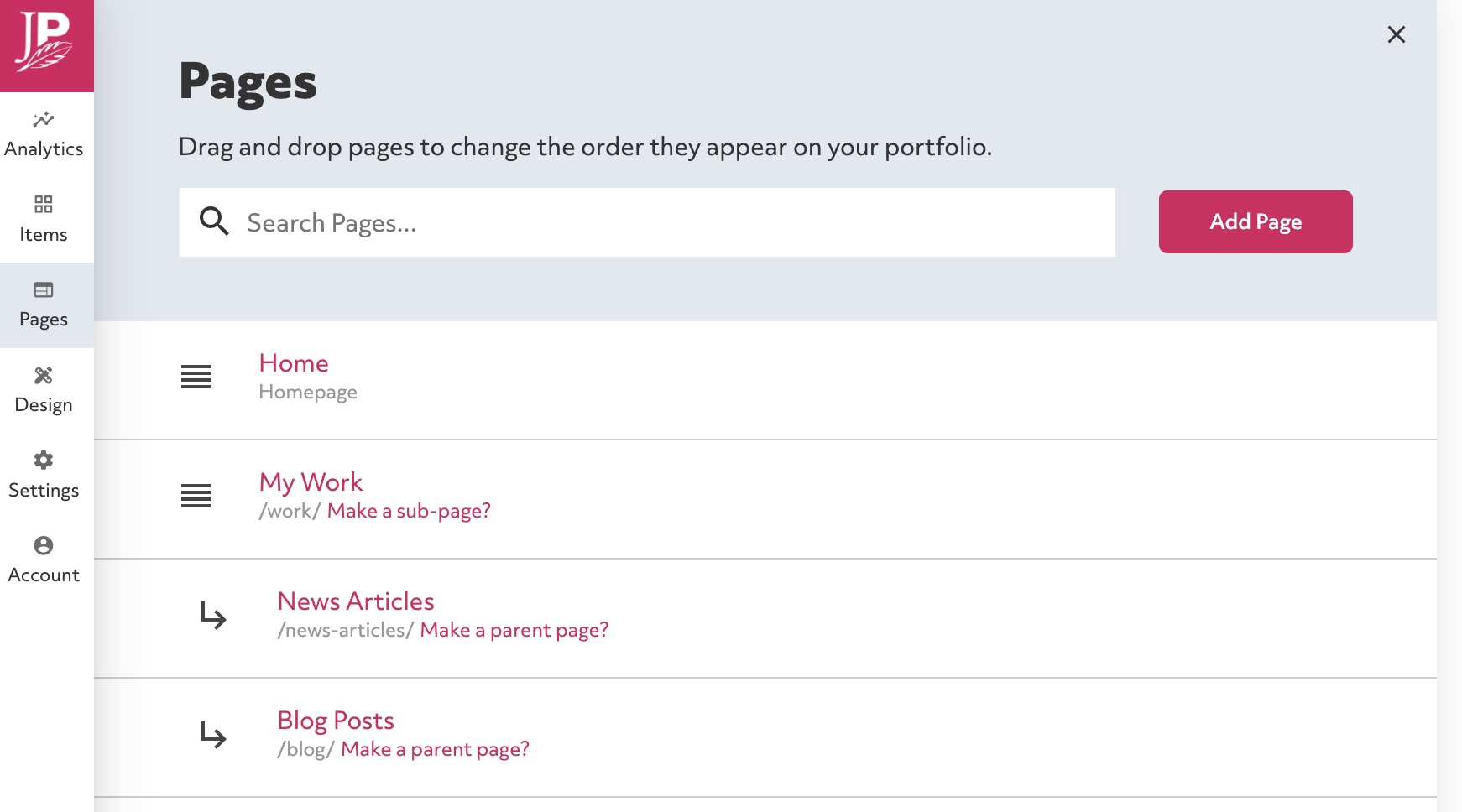
An example of this in a writing portfolio would be a Work page that connected to a Copywriting subpage, a Webcopy subpage, and a Social Media Campaigns subpage, each showing work samples relevant to their category.
Another example in an architecture portfolio would be a Services main page with a Project Design subpage and a Construction Administration subpage, with each separate subpage describing the scope of different services.
Main pages and subpages should make sense together. Think of it as a digital flowchart that users and search engines alike can use to easily get to where they need to go.
4. Add a blog to your portfolio
Journo Portfolio makes it easy to add a Blog to your portfolio by automatically including a Blog page with our portfolio themes.
Adding a blog to your portfolio can significantly increase your SEO by giving you a chance to add keyword-rich original content to your website. In addition, if you blog consistently, Google will rank your site higher because you are regularly updating and adding to your portfolio.
Blogs also add value for site visitors, and blog posts can be shared on social media. This creates an ongoing interest in your work and drives visitors to your page much more often than a static site will. More traffic means higher rankings on SERPs.
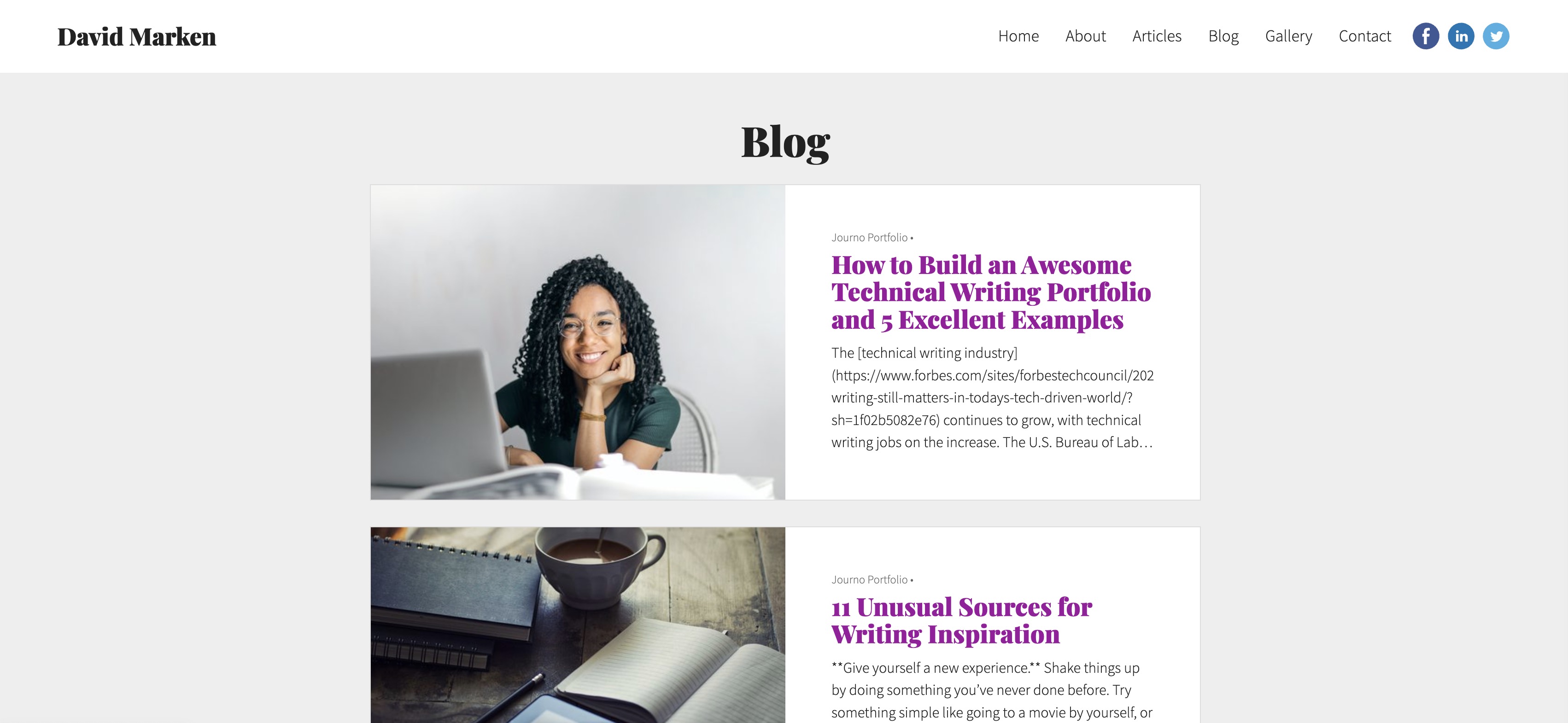
Creating good content for your blog that's meaningful for your portfolio and attractive to search engines is a skill that takes some practice to master. Once you've done the work of figuring out the keywords you want to focus on, you can create related articles and blog posts that utilize those keywords in a natural, readable way.
Make sure your posts are informative, accurate, free of errors, and include high-quality links (think ".org" or ".edu"), and that they have value beyond just the keywords you are including. This will help your standing with Google and guarantee that visitors to your site come away feeling like you are an expert in your field.
5. Add SEO descriptions for all of your pages
Journo Portfolio allows you to create descriptions for each of your pages. These are called meta descriptions and are often used by search engines for ranking purposes. Meta descriptions are an excellent place to utilize keywords as search engines pay close attention to them.
Although a meta description is not visible to site visitors, it is often the snippet that search engines display underneath the page title on search results pages. That means it's the first thing a potential user sees before they click on your page, so your descriptions should be readable and describe the content of the page even when you use keywords to do so.
6. Add Social Sharing images on all of your pages
When you share a page link to social media platforms or other sites, it should automatically generate a square or rectangular image that accompanies that page. A common example of this is when you post a news article and the photo from the article appears with the link. Another example is a company's logo that shows up when their website is shared.
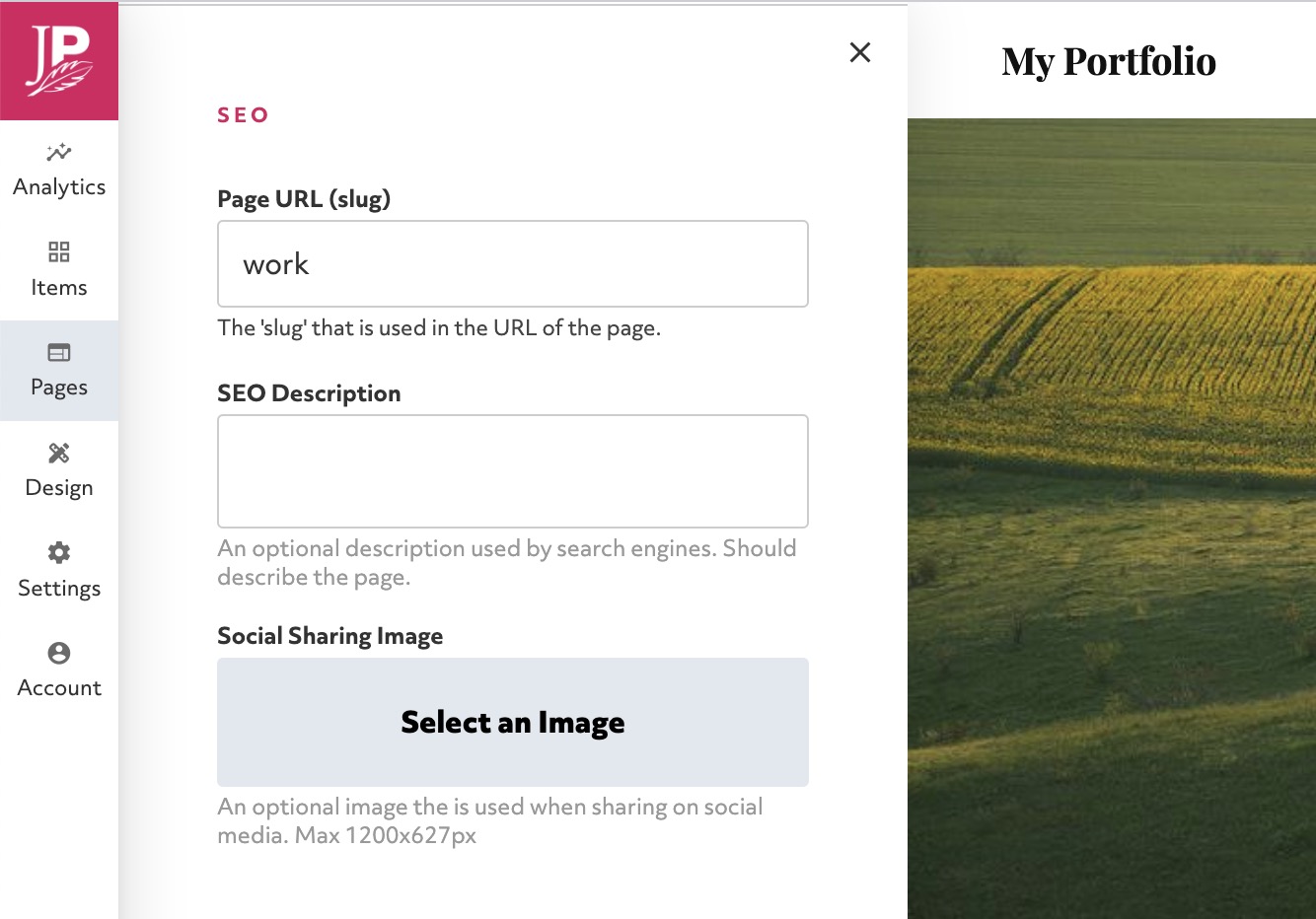
When there isn't a predetermined image, called a "social share image", you get a little grayed-out rectangle instead. Not only does this look less than professional, it can actually hurt your search engine rankings.
An easy fix is to always add a social image for every page of your site. If you have a logo or image associated with your business, using your logo as your social share image is a simple way to make sure all of your pages are covered.
7. Add a favicon icon
The little icon that appears next to the name of a webpage in the tab, bookmark, or archive is called a favicon, and Journo Portfolio lets you add your own.
While favicons aren't the whole SEO story, they increase usability by creating an easy-to-find recognizable image that users can identify. More user-friendly features and consistent branding always equate to a better SEO ranking.
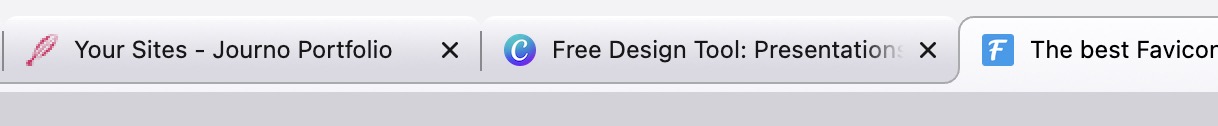
There are quite a few free websites, including Canva, that allow you to create a favicon that's the right-sized image and expresses the intent and personality of your portfolio. Once you've designed one you like, use our favicon guide to help you add it to your site.
8. Add image and video descriptions
Alongside meta descriptions, image and video descriptions are another great way to add enticing keyword-oriented text to your site.
Image and video descriptions serve two main purposes. The first is that a description provides alt text for text readers used by people who are visually impaired and may not be able to access the video or image. The text readers read the description of what's happening in an image or video out loud to the user, so make sure your descriptions are human-friendly.
The second purpose is that crawlers use alt text image and video descriptions to determine what kind of content may be included on a site. Including content descriptions that are short, concise, and include relevant keywords in an organic way is a simple way to optimize your site SEO.
You can edit your image and video descriptions for your portfolio under "Settings" -> "Media". It's best to do it for each image and video you include.
9. Customize your page URLs
Journo Portfolio automatically creates SEO-friendly URLs for the pages in your portfolio, but they are generic keywords that many, many other sites are using for their pages as well. You can boost your SEO by adding more specific keywords to your page URLs.
An example of this might be replacing "/services/" with " /services-freelance-writing/" if you have a Services page. Another example for a Gallery page might be "/african-wildlife-photography/". The trick is to use relevant keywords without making the URL less human-friendly. It should still be short, sweet, and to the point.
Once you launch your portfolio:
You've designed your dream portfolio site with SEO in mind, and now it's time to put it out into the world. But new websites often don't have traffic at first, so how do you get Google to notice you exist?
Here's a few ways you can start to make a splash from Day One.
10. Add your site to Google Search Console
Google Search Console is a free tool offered by Google that offers invaluable insight into how your site is performing in searches.
Through Google Search Console, you can check to make sure Google is able to crawl your site and individual pages, request indexing of new or updated content, view traffic data to your site, find what other sites link back to yours, and much more.
If you truly want to know what's working to draw traffic to your site and what needs improvement, Google Search Console is a must. Find out how to add your site by following our guide.
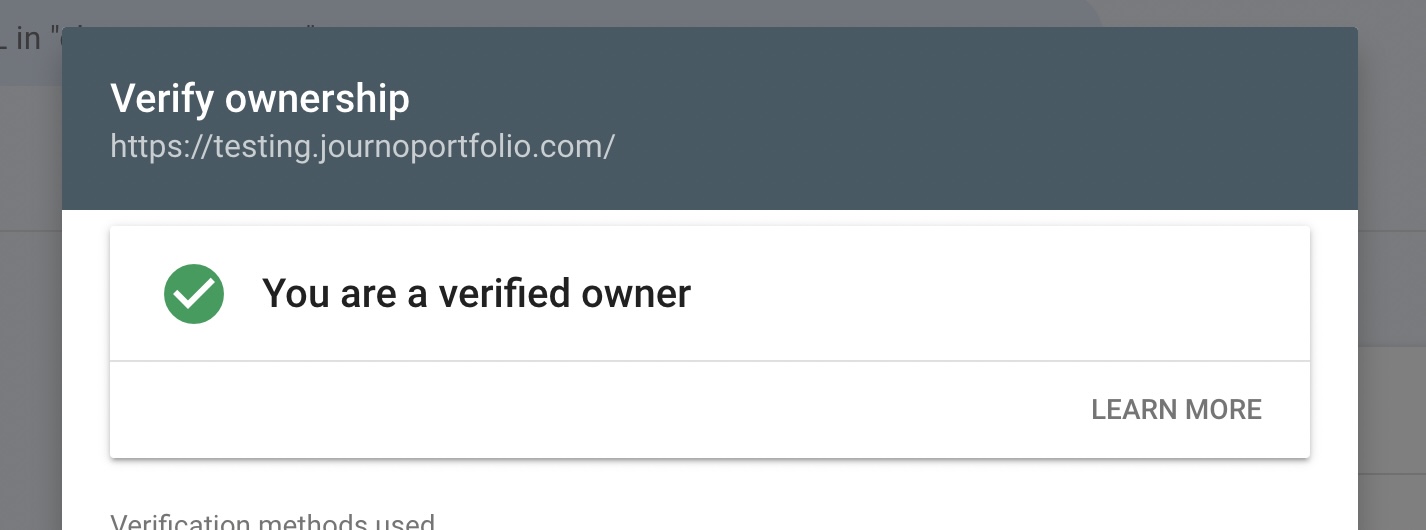
11. Submit your sitemap URL on Google Search Console
You'll need to submit your sitemap URL to Google Search Console if you want to access its tools. Luckily, Journo Portfolio creates one for you automatically.
Your sitemap URL is found at "/sitemap.xml" on your Journo Portfolio site (e.g. https://yourname.journoportfolio.com/sitemap.xml). Once you've added your site map URL, you'll be able to use Google Search Console to best effect.
12. Develop inbound links to your portfolio
Inbound links, or backlinks, refer to any link back to your site that is found on another site. SEO relies heavily on this metric because an abundance of backlinks means a site is popular and well-regarded. That equates to a much higher Google ranking, and it means that your blog posts, keywords, and other SEO work will have greater impact.
You can add links to your portfolio on all of your social media profiles. You can also add them to your bio so that any time you publish an article or a blog on a different site, it contains a link back to your portfolio.
The best strategy for getting backlinks is to create good content that other sites want to link to. Developing your authority and your presence in your field is the ultimate long game for increasing backlinks.
It takes time to create a wealth of inbound links, but remembering to include your portfolio link wherever and whenever you can is a great place to start.
13. Integrate with Google Analytics
Google Analytics is another free service from Google that helps you analyze how visitors are using and interacting with your site. It tracks and reports website traffic, including what type of traffic is coming to your site, how long they're staying and what pages they're interacting with.
These insights can help you to refine your site and create an even more user-friendly experience. It's also a must-have for anyone using their portfolio for marketing, as it gives insight into your audience and whether or not you're effectively reaching them.
There are also a number of third-party analytics services that can give you a more detailed analysis of your site. These usually have a monthly or annual fee but can be well-worth it if you are using your portfolio as a primary marketing tool.
Find out how to integrate with Google Analytics here.
Ongoing SEO maintenance for your portfolio:
Now most of the hard work is done, but in order to fully optimize your site for SEO, you'll need to keep up with a few SEO best practices along the way.
14. Maintain Redirects
If you rename or remove a page, or otherwise change your site structure, ensure there are redirects so visitors don't end up on a broken page. If one of your pages is appearing in search results and then you rename the page URL without creating a redirect, all that traffic could be lost.
Journo Portfolio will automatically create redirects for you in most cases but sometimes you may want to adjust them or add them manually.
If you are moving a domain from another platform over to Journo Portfolio make sure you set up redirects for all the old URLs to your new pages. You can manage your redirects under "Settings" -> "Redirects" in your portfolio account.
15. Monitor your analytics
Having an analytics service such as Google Analytics track your site doesn't do much good if you don't keep an eye on the results.
Having a set weekly or monthly schedule when you take the time to look at your site's analytics helps you keep up with the data and make any changes you might need in a timely manner.
16. Keep your site regularly updated
Google loves websites where content is regularly changed, updated and added to. It shows that the website is active and relevant, which is going to keep you higher on Google's search results pages.
Make sure you add new articles, work samples, images and video and so on as you go. Think of your portfolio as a plant that needs regular watering and pruning, and you'll be on track to keeping a healthy, updated website.
17. Monitor Google Search Console for issues
Google Search Console is one of the first places that any problems with readability by crawlers is going to appear. Check in when you check your analytics to be sure you fix any issues right away.
SEO is a long game
As tempting as it is to promise immediate results if you follow all of the above suggestions (helllloooo, page one of Google!), the reality is that ranking higher for SEO takes a long time.
This is partly because it takes search engines a while to acknowledge each individual element of your SEO master plan and to begin to rank you accordingly, and partly because there are so many websites around, you may have a lot of competition.
In addition, your site may need time to develop inbound links and credibility. And once you've started ranking, you'll still need to keep up with SEO or you risk falling back down into search engine obscurity.
With time, patience, and diligence, you will see results from your efforts. The challenge of SEO gets easier with practice and as you start to see the rewards of your efforts: more traffic, more visibility, and more clients.



